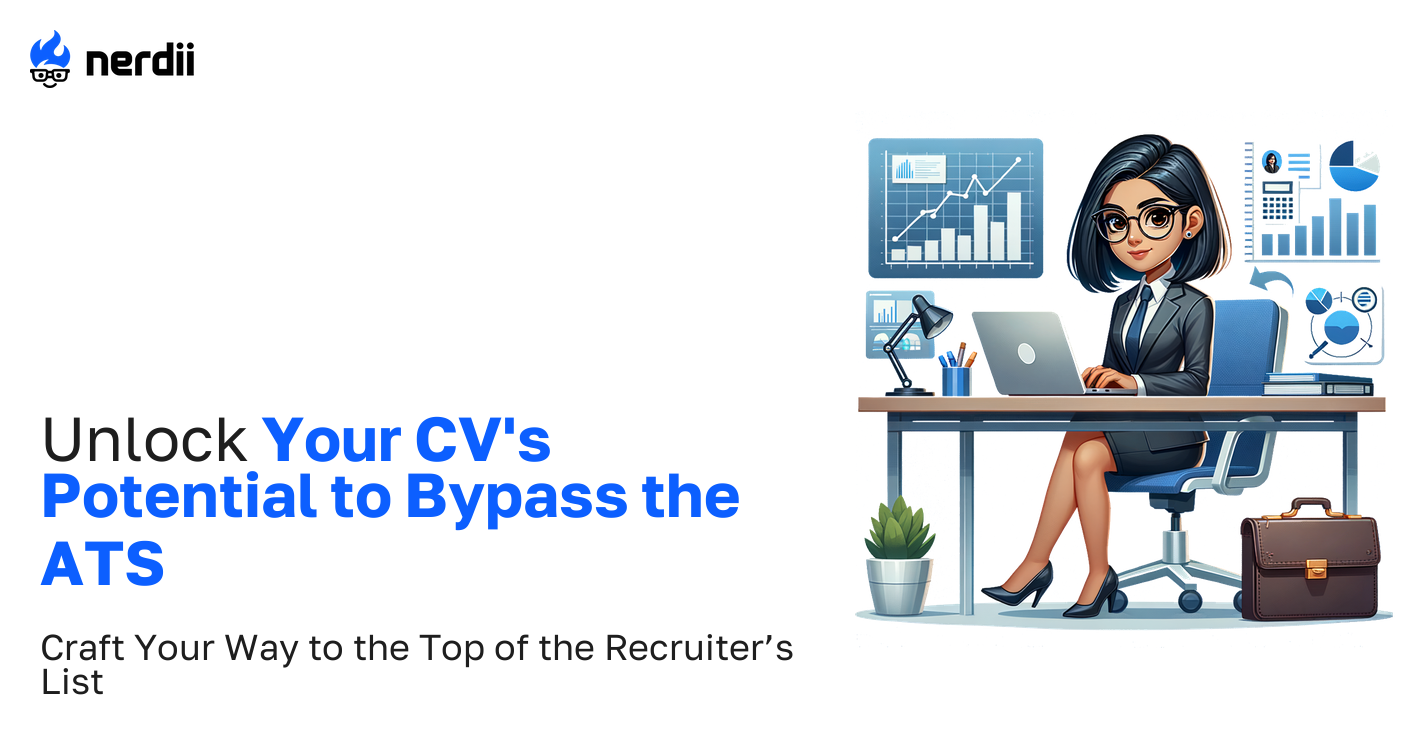
Modern ATS platforms do far more than automatically post jobs – they classify, filter, and rank applicants using advanced algorithms. ATS scans CVs for keywords, filters out unqualified candidates, and even grades resumes based on perceived relevance to the job description. This is designed to streamline hiring, but it also means that even qualified candidates can be screened out by simple formatting or language errors.
Nerdii ensures that your CV is optimized and tailored to go through ATS and not get rejected based on some writing oversight before a human recruiter even sees it.
If your CV isn’t ‘readable’ by an ATS, it may never be seen by a hiring manager, regardless of your fit for the role. Here’s why intentional optimization is crucial for you to stay relevant in the job market:
While Nerdii will always take a thorough look at your CV and guide you through editing it to make sure it is perfect for applications, we share a few tips that anyone can use to create CVs that are relevant for job applications in 2025.
Stick to clean, straightforward formatting. Use standard section headings like “Work Experience”, “Education”, and “Skills”. Avoid headers, footers, columns, graphics, or tables, which many ATS systems can’t read correctly. Save your document as a .docx or PDF (if the posting allows, as some platforms struggle with PDFs).
Study the job description carefully. Identify the required skills, qualifications, and technologies, then naturally integrate relevant keywords into your CV. For example, if a job posting mentions “project management” and “Agile methodologies,” make sure those terms are present in your experience and skills sections however, avoid unnatural repetition or keyword stuffing.
Recruiters often search for exact job titles and terms pulled from their listings. If your official title was “Client Success Specialist” but the job you want is “Customer Success Manager,” consider reflecting both terms in your descriptions (e.g., “Client Success Specialist (Customer Success Manager equivalent)”). This increases your visibility both to algorithms and human readers.
Bullet points help ATS systems parse your achievements and responsibilities effectively. Begin each point with a strong action verb (“Led”, “Coordinated”, “Developed”). Wherever possible, quantify your impact (“Increased sales by 20% over 12 months”).
ATS cannot read text embedded within images, infographics, or icons. Keep critical information in standard text.
Place your name, phone number, professional email, and LinkedIn profile at the top of your CV as plain text. ATS systems often cannot parse contact details found in headers, footers, or graphics.
While technical qualifications are key for ATS matching, most systems now also look for soft skills relevant to a position. Match these to the language used in the job posting (e.g., “team collaboration”, “leadership”, “communication”).
If the job requires specific platforms, certifications, or methodologies (e.g., “Certified Scrum Master”, “Salesforce”, “Google Analytics”), ensure these are spelled out in full, as abbreviations can be missed.
Use a professional file name format, such as “Firstname_Lastname_Position_2025.docx”. This not only looks professional to recruiters but ensures the file is easily retrievable in the system.
Typos and inconsistent formatting can trip up even the best ATS systems. Use online tools or even upload your resume to free ATS simulators to check its compatibility.
Sarah, a project manager looking to enter the tech industry, found that her elegantly designed CV with multiple columns and graphic elements rarely got her calls back. Nerdii helped her switch to a simple, keyword-rich text-based format that mirrored job descriptions more closely and helped her land five interviews within a month. Small changes can yield big results.
Recruiters don’t manually sift through hundreds of resumes anymore. Applicant Tracking Systems (ATS) are widely used by recruiting teams, especially by larger organizations. Jobscan research suggests that 98% of Fortune 500 companies use ATS, while a Kelly OCG survey found that 66% of large companies use them, with 35% of smaller organizations also relying on recruitment software, according to Pennsylvania Western University.
Recruiters typically set specific filters or keywords, such as job titles, technical skills, certifications, or even years of experience. The ATS then scans each application and assigns it a score based on how closely it aligns with these inputs. High-scoring candidates are surfaced to the top, while others may never make it past the first round.
Nerdii helps ensure your CV is both ATS-optimized and aligned with what real recruiters are actually searching for.
Today’s digital recruitment landscape demands more than just a well-written CV; it requires strategic adaptation to automated hiring. By following these ATS optimization strategies and teaming up with Nerdii, you set yourself up for greater visibility and a significant edge over competitors. Combine ATS compatibility with authentic self-presentation, and update your application materials for each new opportunity to ensure you make every shortlist.
Mastering the nuances of applicant tracking systems isn’t about gaming the system, it’s about giving your hard-earned skills and experiences the best chance to shine in a crowded digital landscape.
The best way to get job interviews in 2025 is acknowledging that independent job...
Our success rates significantly exceed national averages because our process add...
Nerdii's ATS optimization begins with comprehensive technical analysis that ensu...